Did you know that your business page has a separate news feed from your personal news feed? With this tutorial video, you can learn how to view your business pages feed on Facebook. Your pages feed is where you can see the posts created by other pages that you have liked on behalf of your business. Got all that? No worries, we’ll explain everything in this helpful training video.
Video Transcript:
Unlike your personal Facebook, your business page’s news feed is not accessible from the Home button. Instead, you have to find it by going to your business page. On the left sidebar at top, click on the “See Pages Feed” link.
The Pages Feed shows posts from other pages that you have liked as your business. The left sidebar will display a brief summary of all the other pages your business has liked. To see a full list, click the “Liked by this Page” tab.
From this pop-up window, you can choose which pages to receive notifications from. You can also “unlike” pages here, if you no longer want to see content from them on your feed.
Still confused? Don’t be afraid to contact us with any questions you might have!


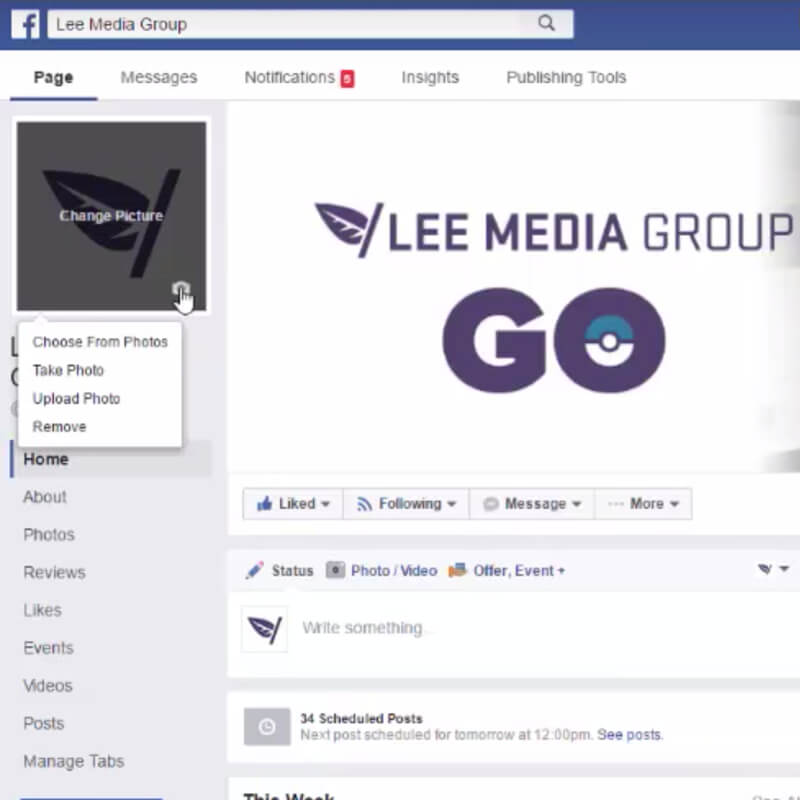
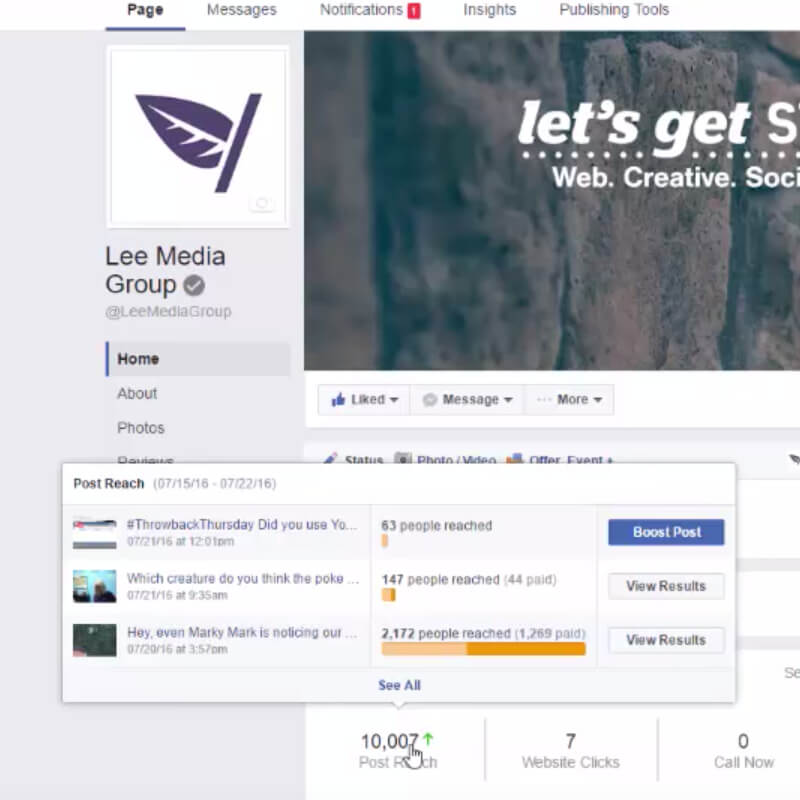
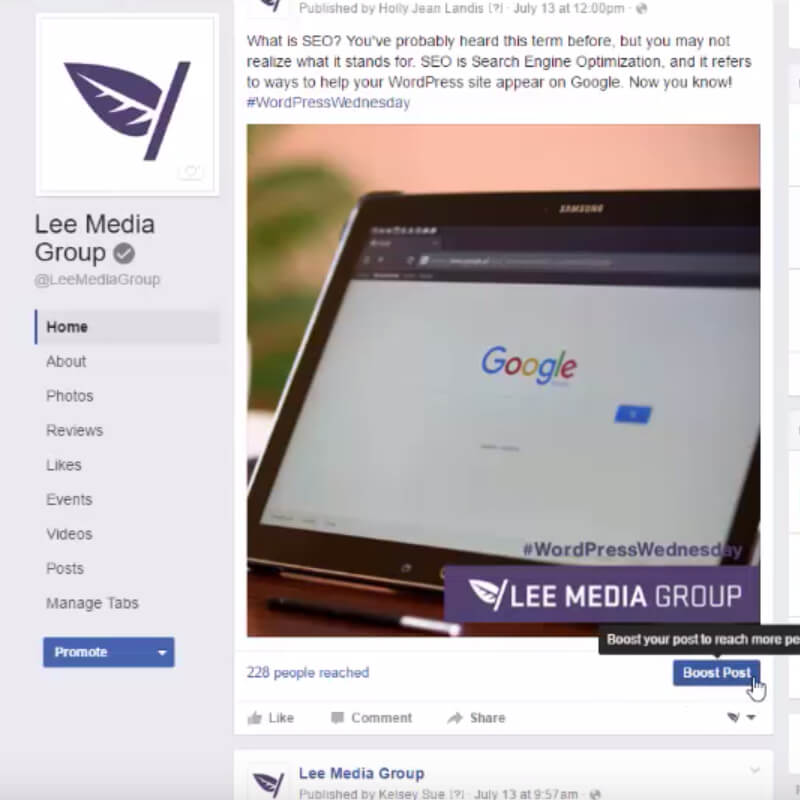
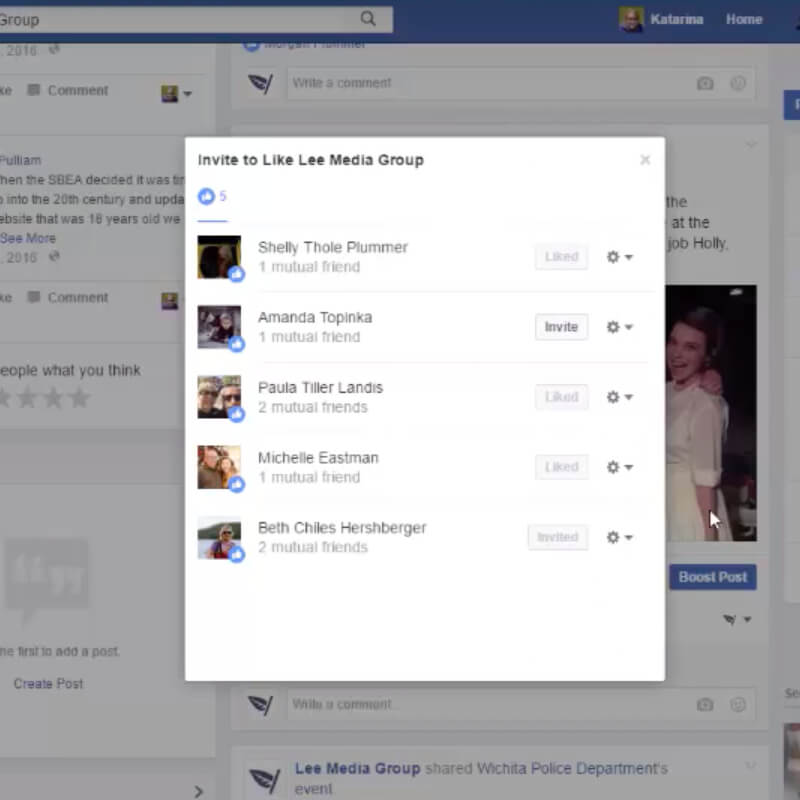
Leave a Reply