Want to see who is viewing your posts on your business Facebook page? Learn how to track post views on Facebook with our tutorial video! You can see how many people have looked at each post, and figure out which posts are your most popular. It’s great idea to track which posts do well, so you can figure out what works and what doesn’t when creating social media posts.
Video Transcript:
You will probably like to know how many people see the posts on your business page. Facebook keeps track of this statistic for you.
In the bottom left-hand corner of each post, you can see how many people have looked at that post. If you have paid to get more traffic, there will be an orange bar under the number. Hover over that to see how many views were paid for, and how many came organically, or for free. This is a great way to track the effectiveness of boosting your posts for money.
To view the analytics of all your posts at once, click on “Insights” on the menu at the top of the page. Under the “Reach” column, you can see how many people have viewed each of your posts.
Still confused? We offer a variety of Social Media services including account management and paid advertising to help you get your Facebook business page up and running. Don’t be afraid to contact us with any questions you might have!



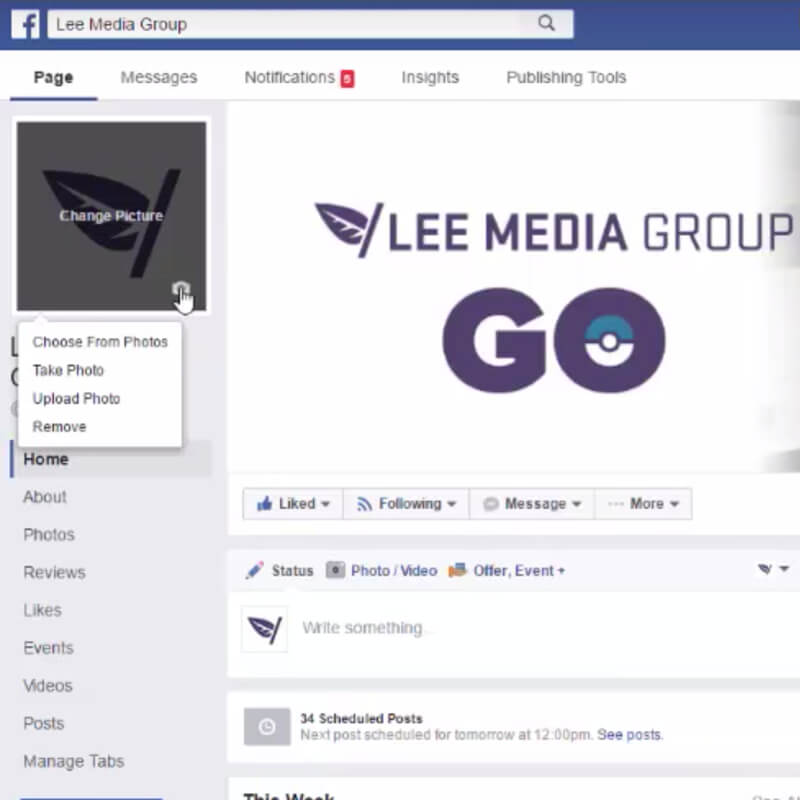
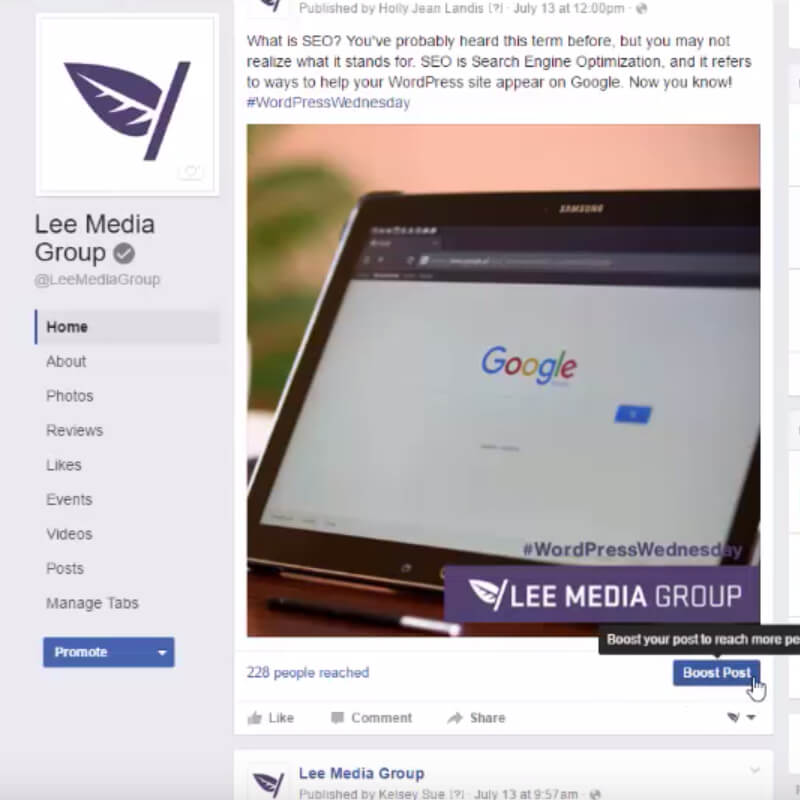
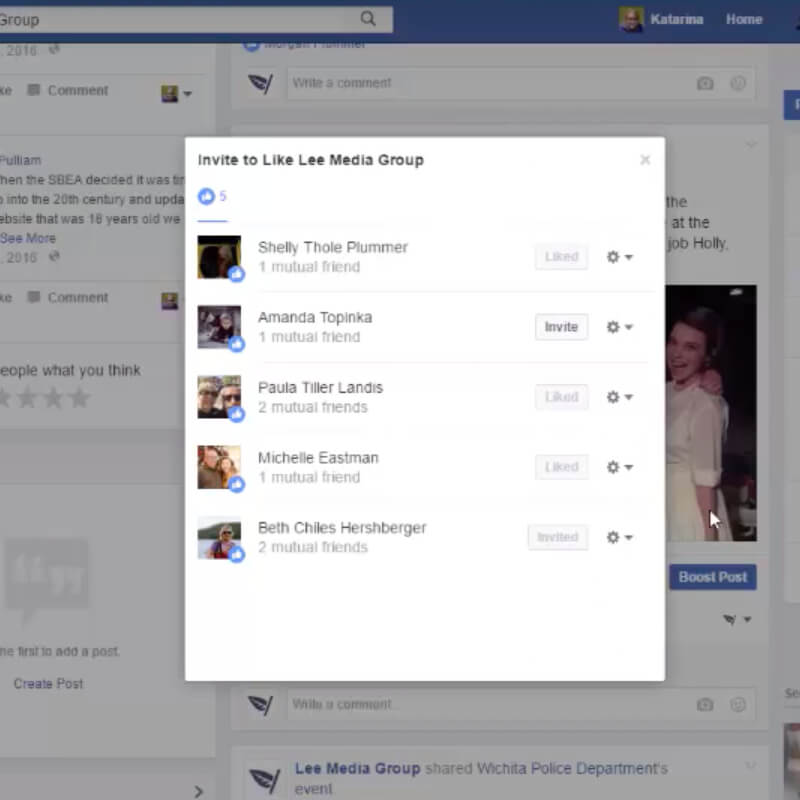
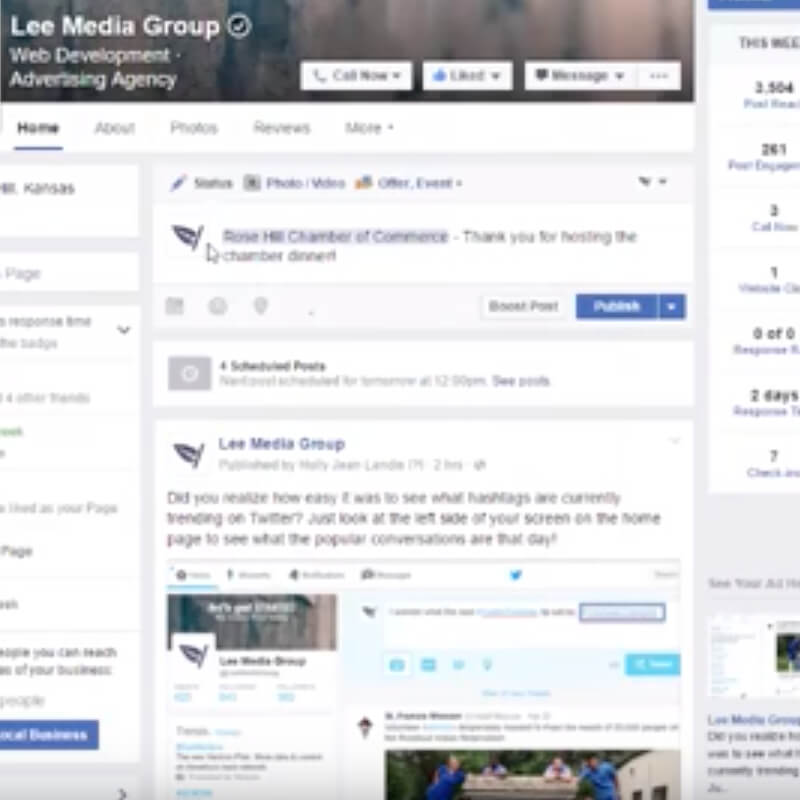
Insights option is not available in facebook mobile app. How to check posts views on mobile app?
Hi Isha, download the Facebook Page Manager app. You are able to see insights on that. Thanks for the question!
Hey just curious, Is there a way to know actually who read my post.Is that possible to know who read my post?
Hi Zack, Facebook does not provide that type of insight, unfortunately. Thank you and we’re happy to answer any other questions you might have!
Hey is there any way where we can check who is viewing my Facebook profile regularly the person who is not in my friendlist
There is not a way to see who is viewing your Facebook profile. Thanks!
is there a way to get the count of an FB live event, including the count if the event is shared by many people and viewed by so many other people?
Hi there! You can see views, engagement, and followers under Facebook’s Business Creator Studio Insights section. Here’s an awesome article with some helpful tutorial videos for you. https://www.socialmediaexaminer.com/how-to-analyze-facebook-live-video-marketing-tutorial/
Is there a way to see the view count of a particular post on my personal fb wall?
Unfortunately, analytics are unavailable for personal Facebook posts.