Your Facebook business page about section contains all kinds of important information about your business. Customers will look here to find your address, hours, website, and more. It’s very important to fill this section out! Learn how to set up your Facebook business page about section and keep it updated with our helpful tutorial video.
Video Transcript:
Facebook makes it easy for followers to find information about your business by compiling it all into one place. This is the About Section. Here you’ll find business hours, location, website, and more.
To add, update, or change this information, click on the About tab located under your cover photo. On the left-hand side, click on “Page Info.”
Here, you’ll see all the kinds of information you can enter about your business. You don’t need to fill everything out, but try to include everything you can. Providing your hours, address, phone, and email will improve your search rankings on Facebook.
Mouse over any information you’d like to add or change. If you are adding new information, the text will be a blue link. If you are changing information, you should see a small pencil icon labeled edit on the right. Clicking on that will let you edit your information. Be sure to save any changes you make.
Still confused? Don’t be afraid to contact us with any questions you might have!


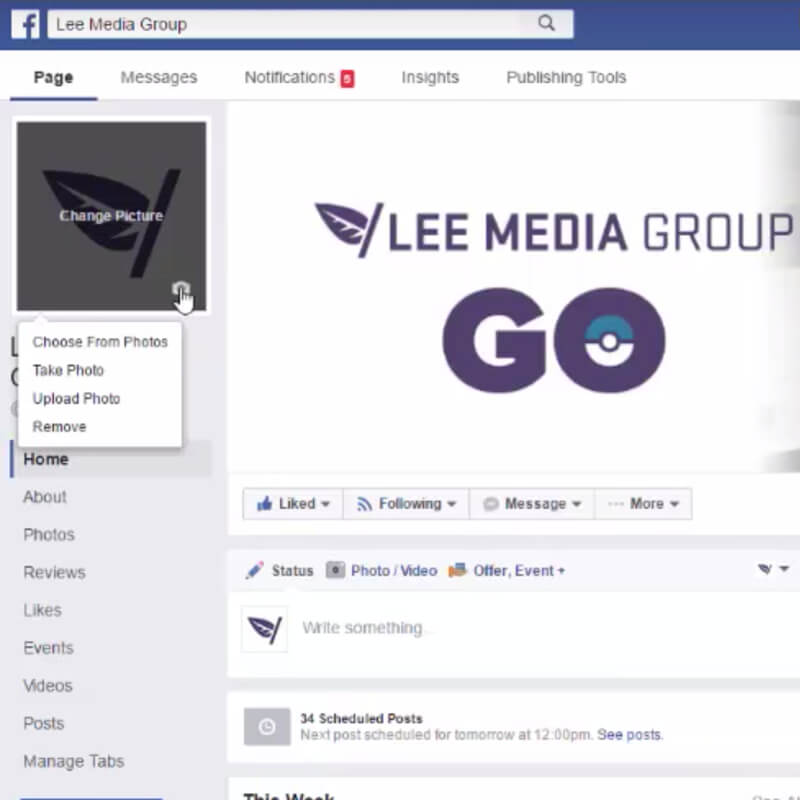
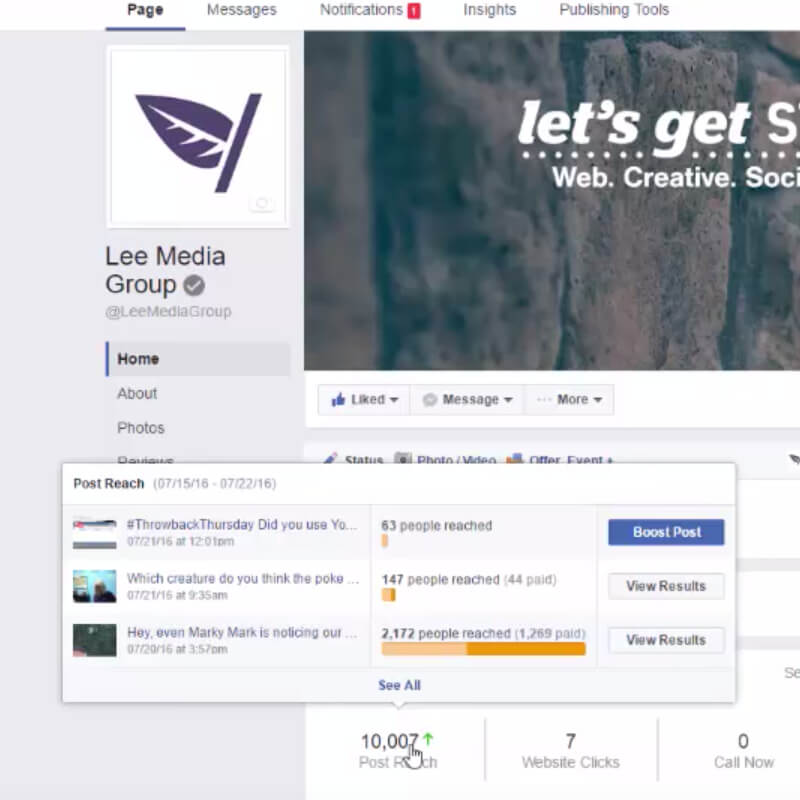
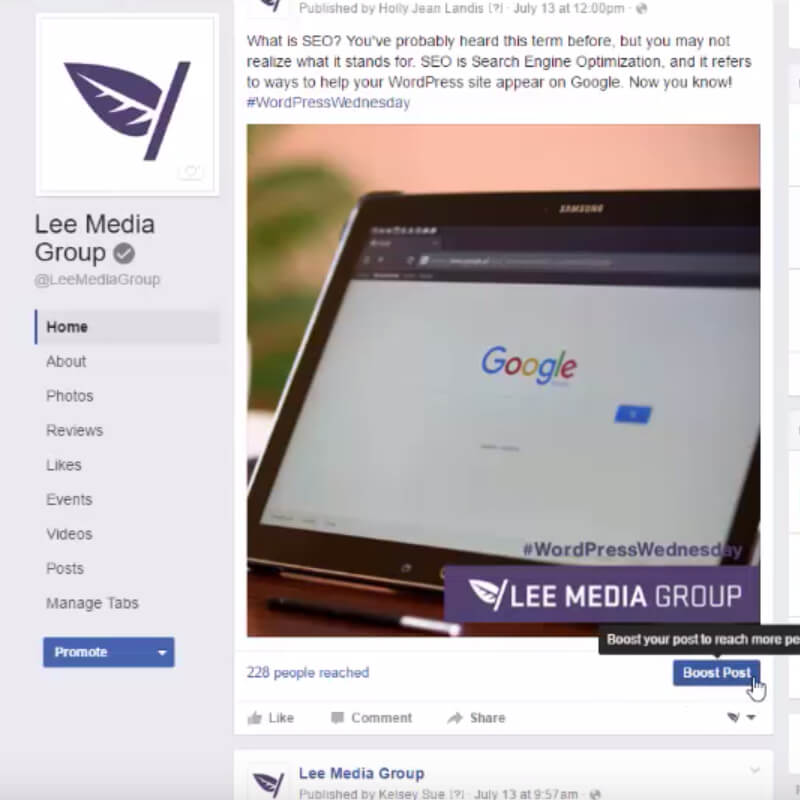
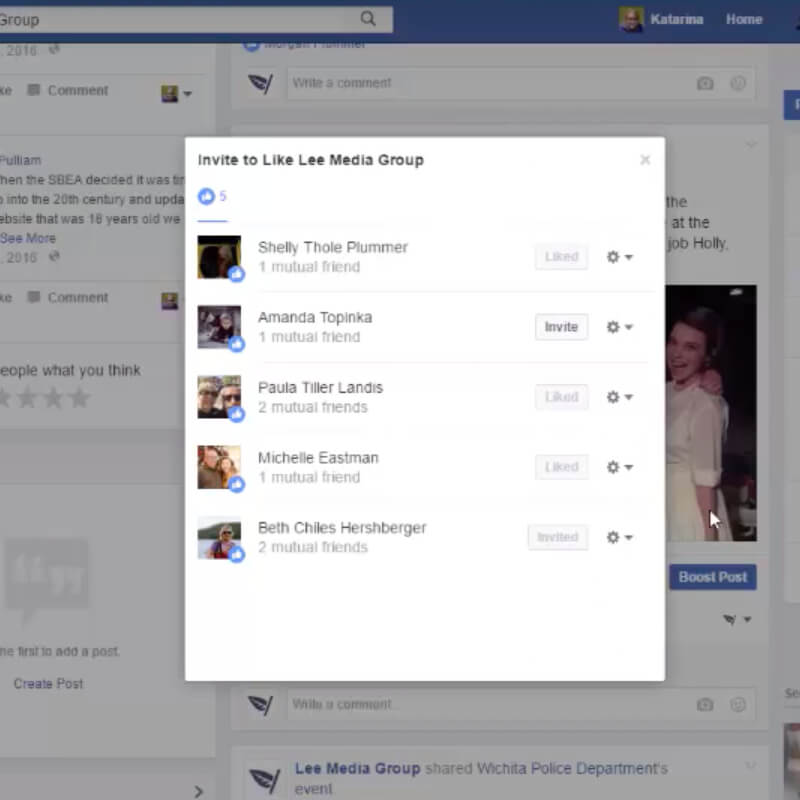
Leave a Reply