Ready to change your business page’s cover photo? Your cover photo appears at the top of your page and is one of the first images customers see when they pull up your business page on Facebook, so uploading a representative cover photo is an essential component of branding your page. Watch this quick tutorial video to learn how to add or change your business page’s cover photo.
Video Transcript:
Just like your personal Facebook, your business Facebook page has a cover photo. You might choose a picture of your storefront, your products, or an upcoming event.
To change your cover photo, click on the grey camera icon in the lower right corner. When you hover over it, it should read “Change Cover.”
If you want to use a picture you’ve already posted to your Facebook page, click the “Choose from Photos” option. Otherwise, pick the “Upload Photo” link to select a picture that’s saved on your computer.
Once you have selected your new cover photo, you may click and drag the photo to re-position it, if needed. Once you are satisfied, click “Save Changes.”
That’s how you update your cover photo.
Still confused? Don’t be afraid to contact us with any questions you might have!


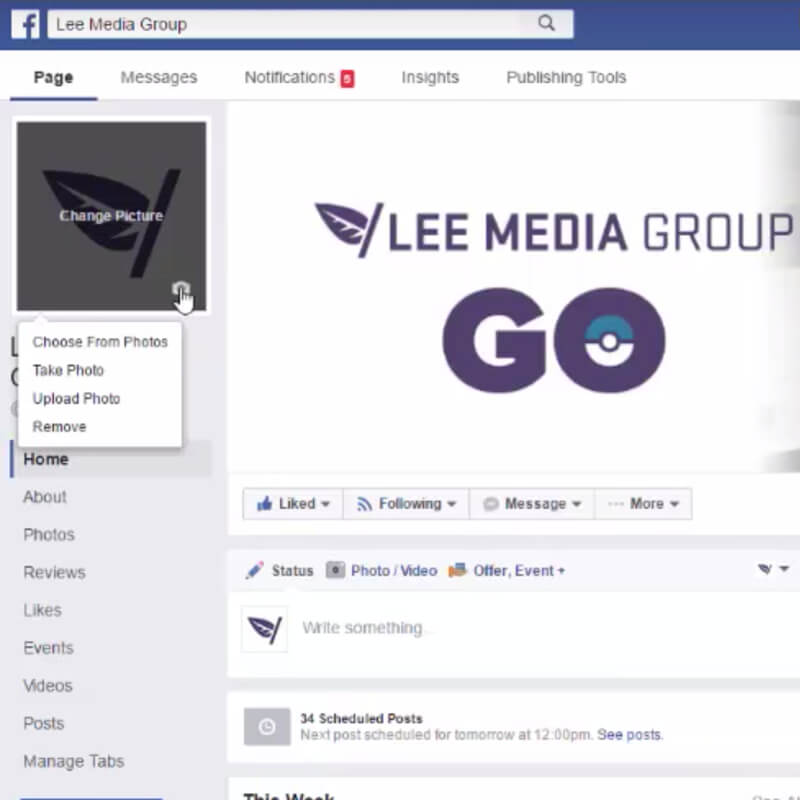
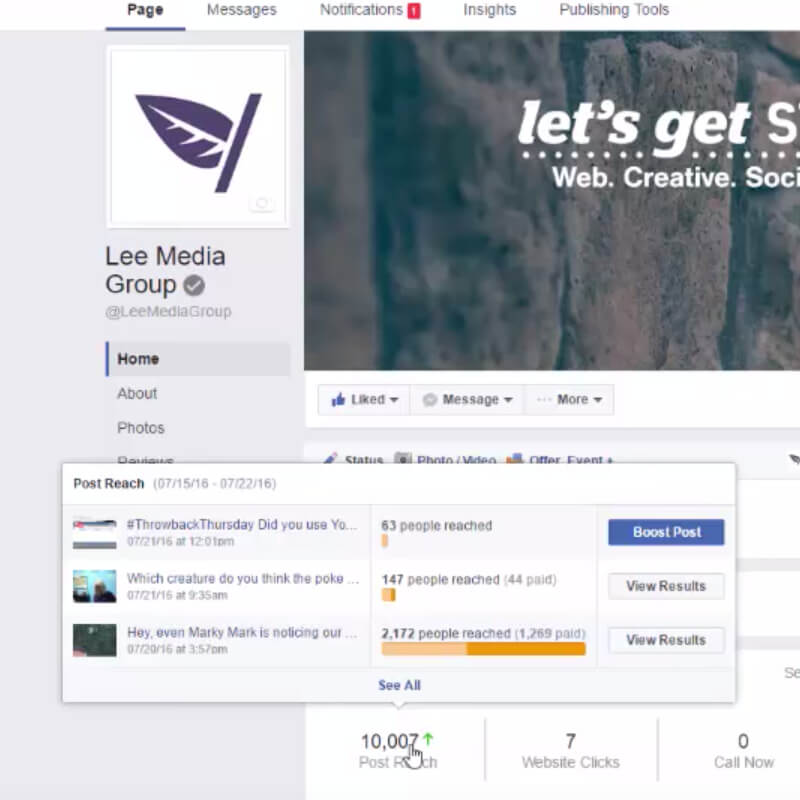
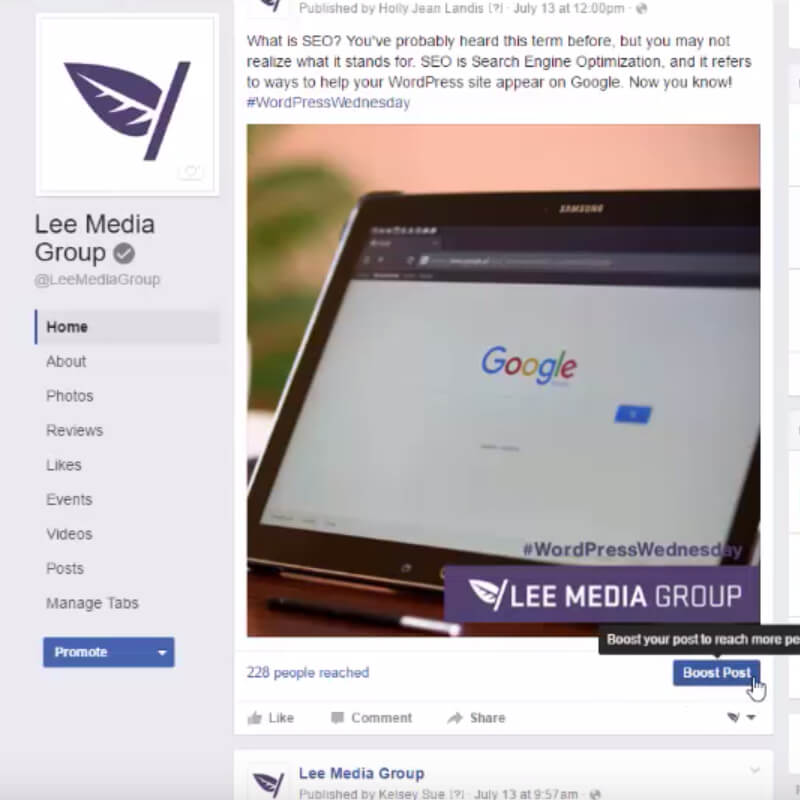
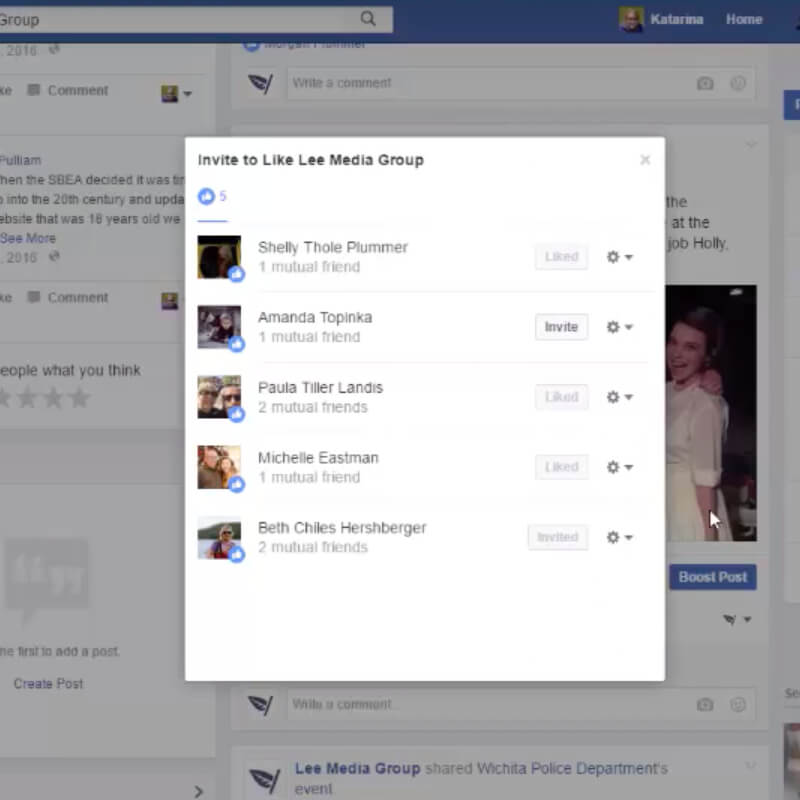
Leave a Reply