If you have a business page on Facebook, you may be confused about how to access it from your personal Facebook account. This simple tutorial video will explain a couple different ways to view your business Facebook page. You should choose the method that works best for you, and is easiest to use. Be aware that if you are not logged on to your personal account, you will not be able to view your business Facebook page without searching for it.
Video Transcript:
Log on to the personal account you use to manage your page. In the upper right-hand corner, you will see a downward facing arrow. This drop-down menu lets you see your pages. Clicking on the title of your page from the menu will take you to your Facebook page.
You can also find your business page with the search bar. Start typing in the name of your business page, and Facebook will automatically begin pulling pages and topics that match what you’ve typed. Once you see your Facebook page, select it from the drop-down menu.
Now you can view and manage your page!
Still confused? Don’t be afraid to contact us with any questions you might have!


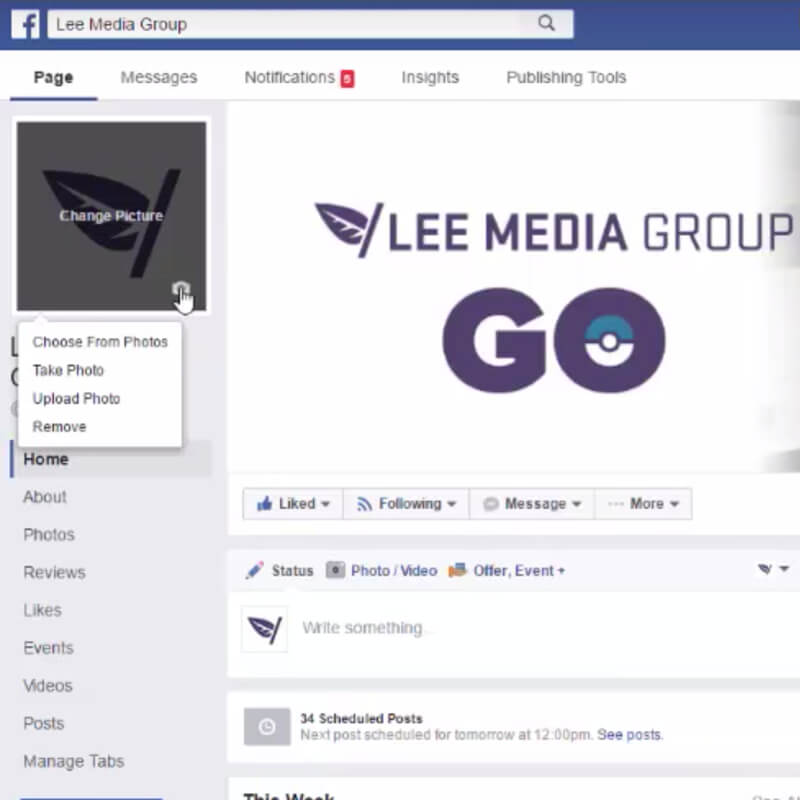
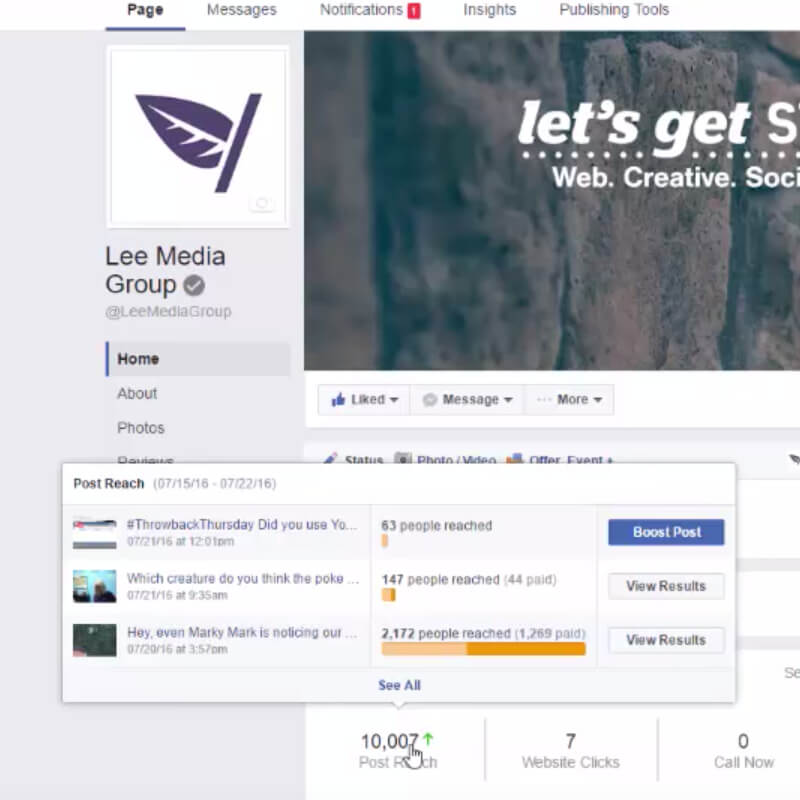
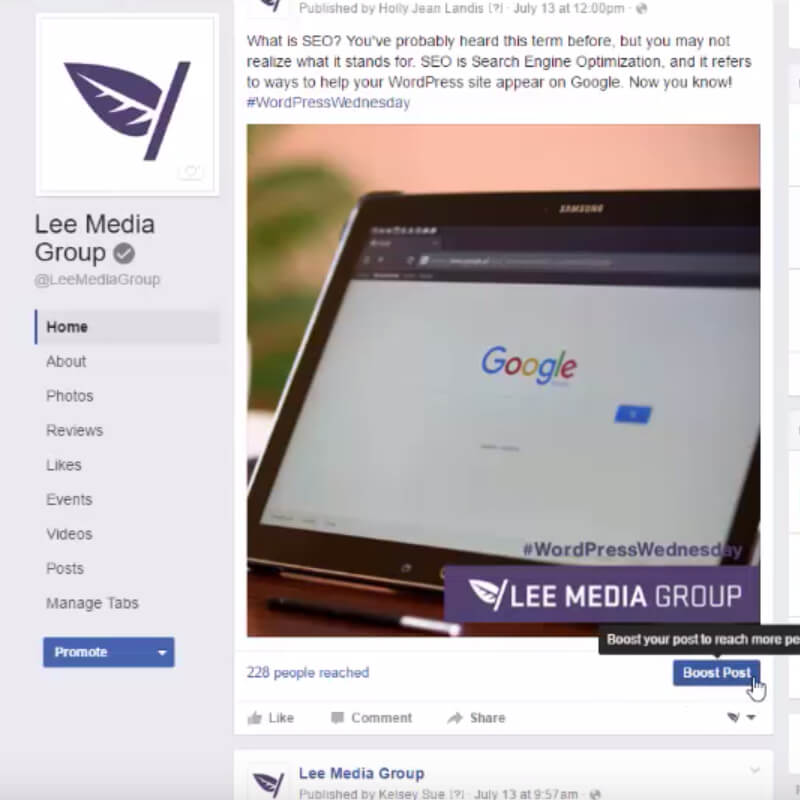
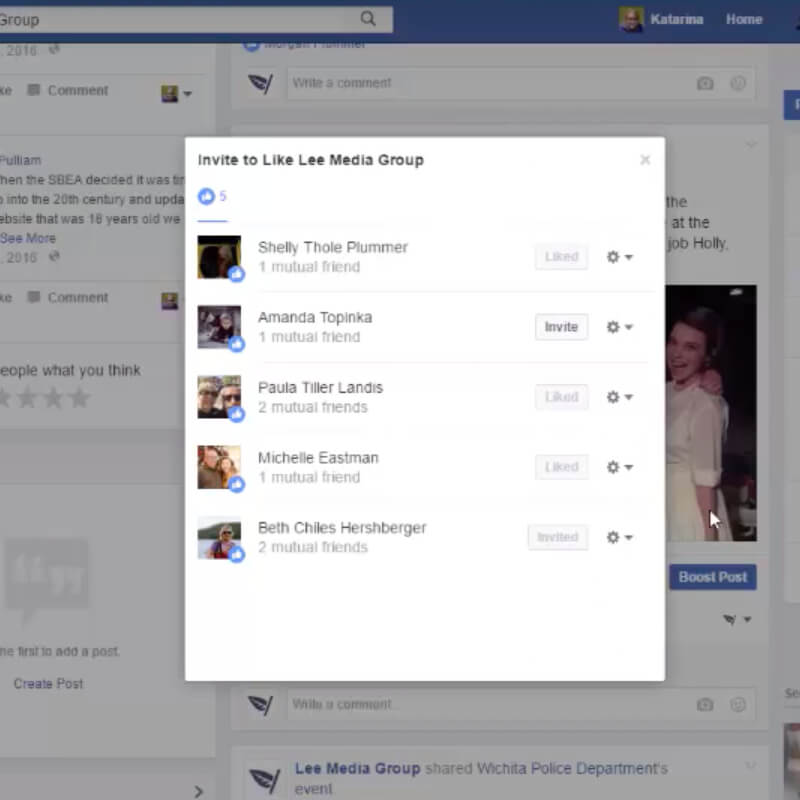
Leave a Reply