Curious about easy ways to connect with others? Learn how to use tags and hashtags on Facebook with our quick tutorial video! These two powerful tools will help you reach out to other businesses, or find people who wouldn’t find your page otherwise.
Video Transcript:
Tagging and hashtagging are two excellent techniques to help your business connect with others on Facebook.
When you tag someone, you are making a reference to another page in your post. People are notified when they are tagged in your post, and tags will link to their page. It’s a great way to shout out to another person or business.
To tag someone, first type in the at (@) symbol. Then, type in the name of the page you wish to tag. Facebook will automatically begin pulling up suggestions. Click on the correct page to add the tag.
Hashtags are another important part of running a business page. Facebook users can type a hashtag into the search bar to find posts containing that hashtag. They can be a great way to market to users who would not find your page otherwise.To create a hashtag, start with the pound (#) sign. Type in your hashtag. Do not add spaces if your hashtag is more than one word. Hashtags should be fairly short, and not more than a word or two. They should also encompass a general concept that many people might search for.
In moderation, tags and hashtags can be an excellent way to get more traffic for your page. Now you’re a #marketingexpert!
Still confused? Don’t be afraid to contact us with any questions you might have!


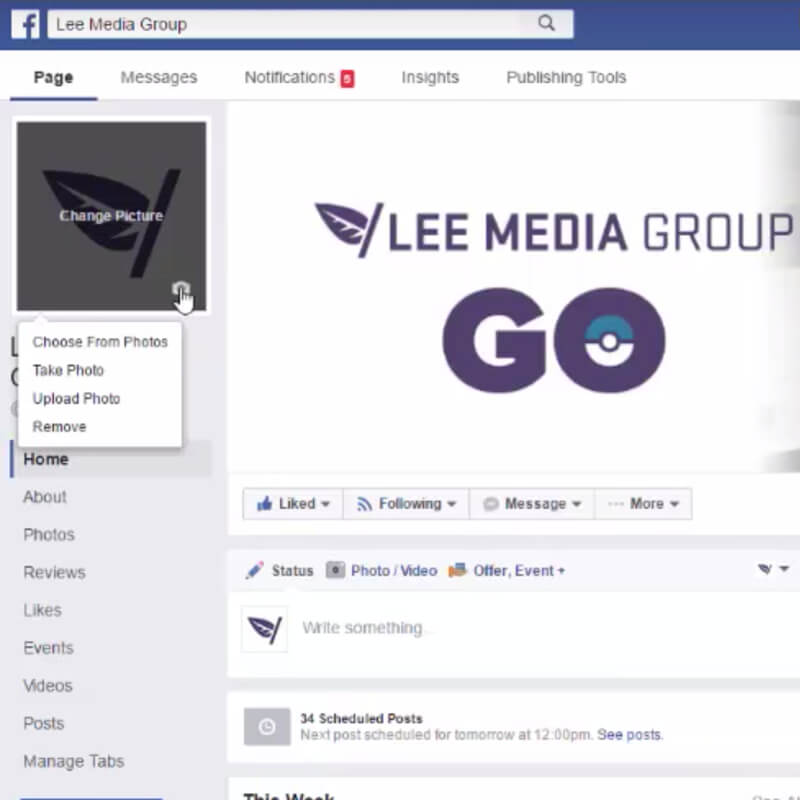
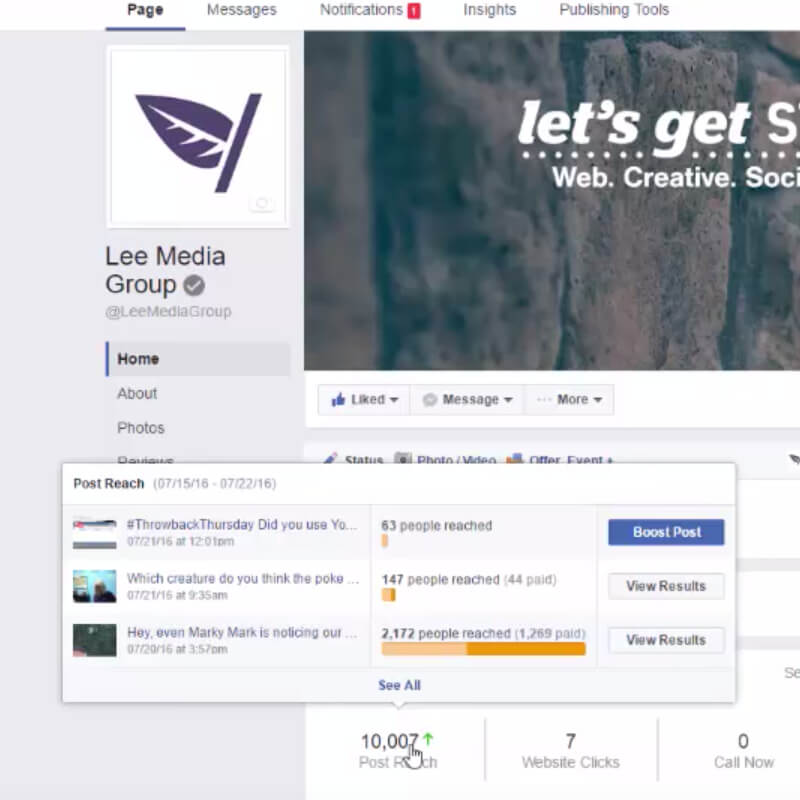
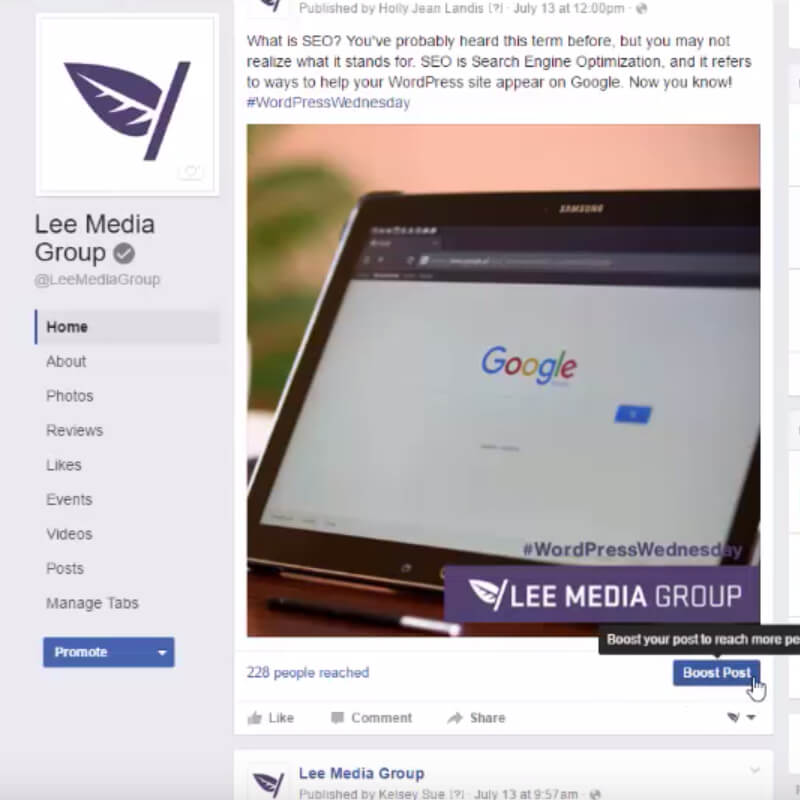
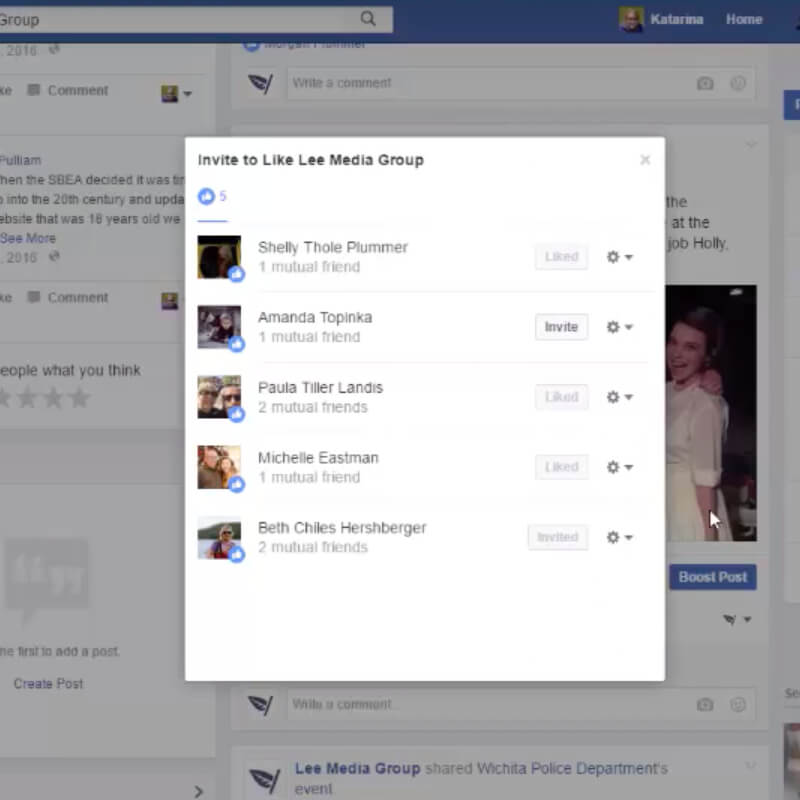
Leave a Reply