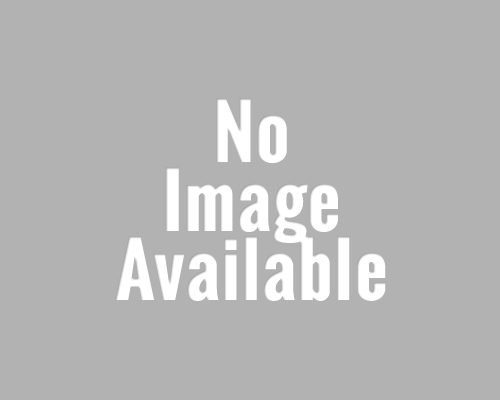
WordPress |
Organizing Your Site With Custom Post Types
Written By Tabytha Rourke
Lead Web Developer at Lee Media Group
Slideshow
Registering your new Custom Post Type
<?php
function my_custom_post_types() {
$args = array(
'label' => 'Movies',
'taxonomies' => array('category'),
'public' => true,
'exclude_from_search' => true,
'show_ui' => true,
'show_in_menu' => true,
'rewrite' => array('slug'=>'movies'),
'capability_type' => 'post',
'has_archive' => true,
'hierarchical' => true,
'has_archive' => true,
'menu_position' => null,
'supports' => array('title','editor','author','thumbnail')
);
register_post_type( 'movies', $args );
}
add_action( 'init', 'my_custom_post_types' );
?>
Adding Custom Taxonomy to Custom Post Type
This code needs to be added right under register_post_type.
$labels = array{
'name' => _x( 'Genre', 'taxonomy general name'),
'singular_name' => _x( 'Genre', 'taxonomy singular name'),
'search_items' => _x( 'Search Genres'),
'popular_items' => _x( 'Popular Genres'),
'all_items' => _x( 'All Genres'),
'parent_item' => null,
'parent_item_colon' => null,
'edit_item' => _x( 'Edit Genre'),
'update_item' => _x( 'Update Genre'),
'add_new_item' => _x( 'Add Genre'),
'new_item_name' => _x( 'New Genre Name'),
'seperate_items_with_commas' => _x( 'Seperate genres with commas'),
'add_or_remove_items' => _x( 'Add or remove genres'),
'choose_from_most_used' => _x( 'Choose from the most used genres'),
'not_found' => _x( 'No genres found.'),
'menu_name' => _x( 'Genres'),
);
$args = array(
'hierarchical' => false,
'labels' => $labels,
'show_ui' => true,
'show_admin_column' => true,
'query_var' => true,
'rewrite' => array( 'slug', 'genre' ),
);
register_taxonomy( 'genre', 'movies', $args );
}
Single Post Template
<?php
/**
* The template for displaying all single posts and attachments
*/
get_header(); ?>
<div id="page" role="main">
<?php while ( have_posts() ) : the_post(); ?>
<header>
<h2 class="entry-title"><?php the_title(); ?></h2>
</header>
<?php do_action( 'foundationpress_post_before_entry_content' ); ?>
<div class="entry-content">
<?php
if ( has_post_thumbnail() ) :
the_post_thumbnail();
endif;
?>
<?php the_content(); ?>
</div>
<footer>
<?php wp_link_pages( array('before' => '<nav id="page-nav"><p>' . __( 'Pages:', 'foundationpress' ), 'after' => '</p></nav>' ) ); ?>
<p><?php the_tags(); ?></p>
</footer>
<?php endwhile;?>
</div>
<?php get_footer(); ?>
Archive Template
<?php /** * The template for displaying archive pages * * Used to display archive-type pages if nothing more specific matches a query. * For example, puts together date-based pages if no date.php file exists. * * If you'd like to further customize these archive views, you may create a * new template file for each one. For example, tag.php (Tag archives), * category.php (Category archives), author.php (Author archives), etc. * * @link https://codex.wordpress.org/Template_Hierarchy */ get_header(); ?> <div id="page" role="main"> <?php if ( have_posts() ) : ?> <?php /* Start the Loop */ ?> <?php while ( have_posts() ) : the_post(); ?> <?php get_template_part( 'template-parts/content', get_post_format() ); ?> <?php endwhile; ?> <?php else : ?> <?php get_template_part( 'template-parts/content', 'none' ); ?> <?php endif; // End have_posts() check. ?>= </div> <?php get_footer(); ?>
Content Template
<?php
/**
* The default template for displaying content
*
* Used for both single and index/archive/search.
*/
?>
<div id="post-<?php the_ID(); ?>" <?php post_class('blogpost-entry'); ?>>
<header>
<h2><a href="<?php the_permalink(); ?>"><?php the_title(); ?></a></h2>
</header>
<div class="entry-content">
<?php the_excerpt( __( 'Continue reading...', 'foundationpress' ) ); ?>
<a href="<?php the_permalink(); ?>" class="button" style="float: right; padding: 10px; font-size: 20px!important;">Read More</a>
</div>
<footer>
<?php $tag = get_the_tags(); if ( $tag ) { ?><p><?php the_tags(); ?></p><?php } ?>
</footer>
<hr />
</div>

