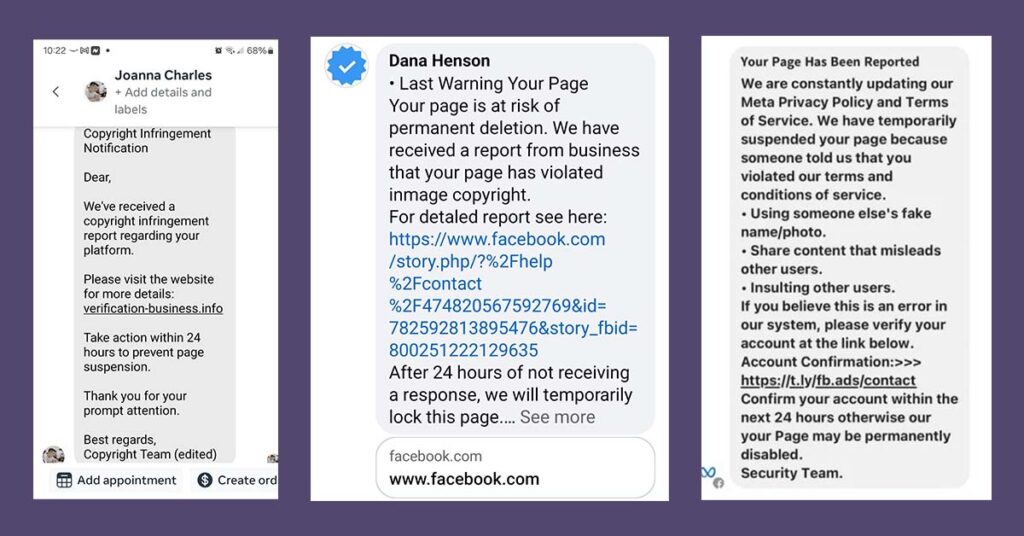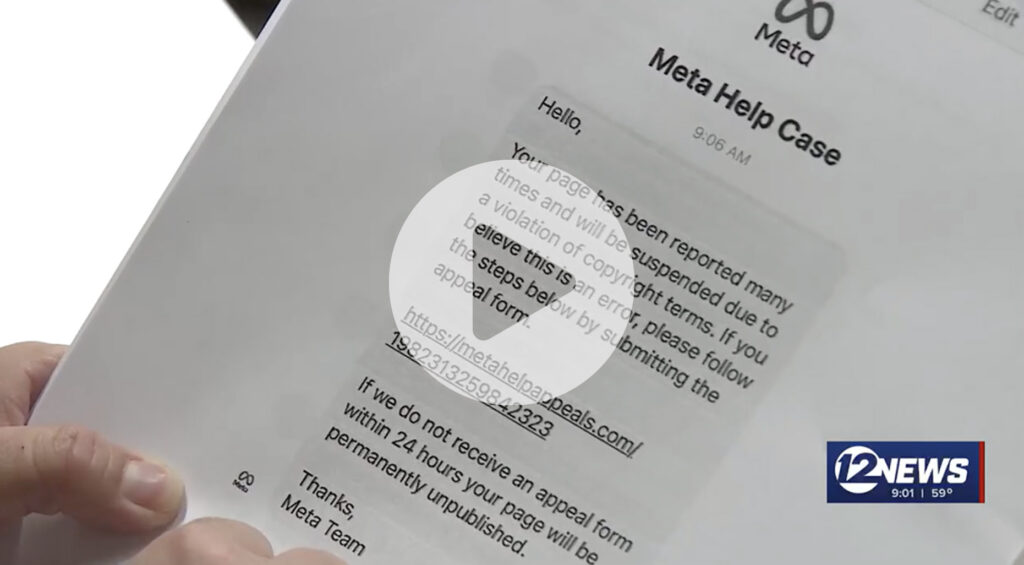Facebook Scams to Watch Out For
We care about protecting you from security risks and Facebook scams.
The past few months, several of our clients and friends have received concerning messages and comments on Facebook, claiming to be from Meta. The messages range from accusing their page of being reported, claiming copyright infringement, or urging them to confirm their ownership of the account. These messages also threaten to disable or shut down your page if you don’t act within 24 hours.
Do not click on any links from messages or comments like these!
These claims can seem scary, but we are here to help! Here’s how to tell if a notification is a scam – and what to do if you receive it.
Real Life Examples of Scam Messages and Comments:
Facebook scams are Often Threatening and Usually Contain:
- Unusual fonts or logo variations
- Grammatical errors or strange wording (misplaced commas, incorrect spelling, accent marks, etc.)
- Urgent messaging that requires your immediate action
- Links to click on or download something
- Require you to give personal or financial information like passwords or credit card numbers
Legitimate Notifications:
- Come from a trusted source or email address
- Important messages will NOT be sent through private messages or comments on social media
- Won’t ask for personal or financial information like passwords or credit card numbers
What Happens if Someone Takes Control of My Facebook Page?
KWCH covered the story of a local woman whose Facebook page was hacked and taken control of because she accidentally fell for one of these scams. Her page was monetized and now the hacker is stealing the money made off of her page, as well as posting unrelated content as the page.
When in Doubt, Just Remember “SCAM“:
- S – Stop: Don’t click on or download anything. Does this message have unusual wording or sound urgent?
- C – Check: Is this page source legitimate? To see if the link is legit, hover your mouse over the link to see a preview in the bottom left corner of your browser. Does it match what you expect the website’s URL to be? Is the source a seemingly random individual? Have you received this notice on another platform from a trusted source?
- A – Ask: Have a friend, coworker, or your digital marketing agency partner (like yours truly 😉) look at it
- M – Move On: Take a screenshot, block the account from future scam attempts, and delete the comment or message so no one else gets tricked.
Unfortunately these messages and comments are going to pop up from time to time, and you’ll just need to delete and block them like “whack a mole.”
Secure Your Facebook Account!
If you haven’t already, make sure you have 2-Factor Authentication set up on your personal Facebook account. This protects your account from anyone trying to login on an unfamiliar device or browser.
We’re Here to Help!
If you’re ever uncertain about whether or not something is a scam, give us a call at (316) 239-6466 or email us!